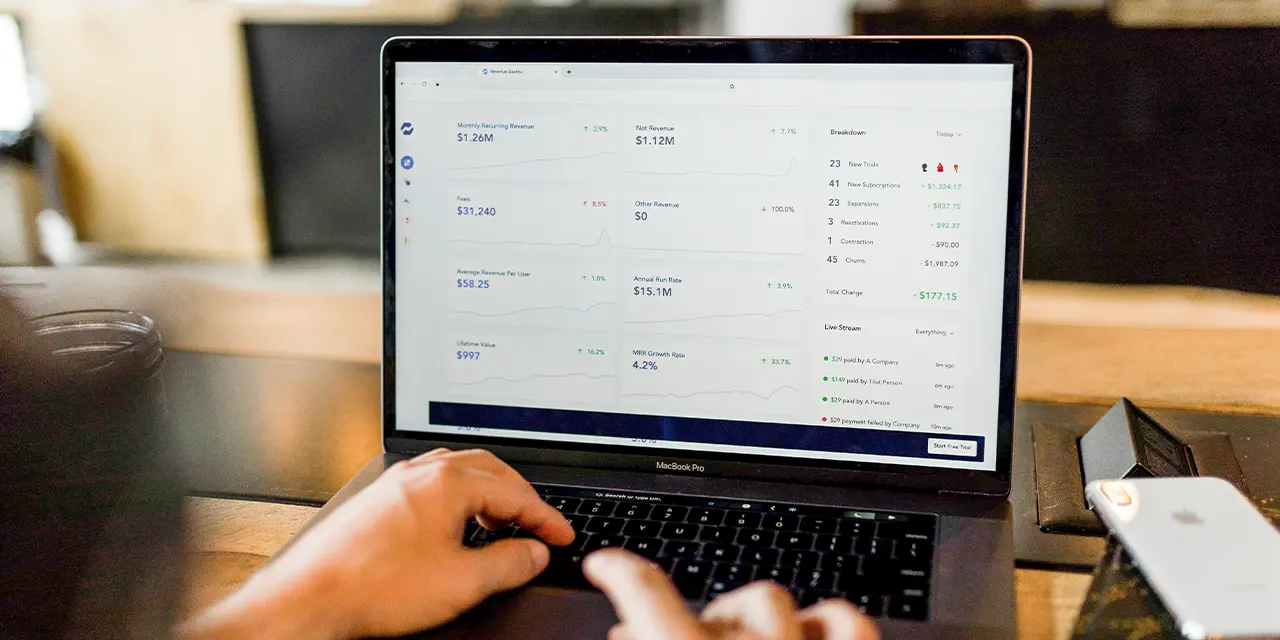With the increasing digitalization of business, physical business cards are becoming less and less relevant. Instead, many people are choosing to use digital business cards, which are easy to share and can be updated easily.
And this is where ClickCard's digital business card manager comes in.
ClickCard is a platform that allows you to easily create, customize and share your digital business cards.
The process is simple: you create an account, choose a business card template, and customize it with your information and branding. Then you can share the card with customers, business partners and professional contacts via a unique link, PDF, QR Code or even NFC.
But what makes ClickCard even more attractive is its Digital Business Card Management Web Panel.
Read on to find out and learn how to use:
Web Panel: what it is, what it is for and how to use it
ClickCard's Web Panel is an external platform to the application that allows its users a more detailed analysis of the engagement of digital business cards registered in the application .
The tool is very useful for companies that hire services and want a periodic report on the success of the cards used by their employees.
Read below for more information:
1. What is the Web Panel used for?
ClickCard's Web Panel is an online tool where the administrator (an employee chosen by the company to be in charge of digital cards) can control all the cards of all employees. That is: he is the one who has access to the number of clicks, shares, scanned cards, QR Codes, information accessed from each card .
If the Web Panel reports an unpromising insight of a card, it is the one who can deactivate it, as well as activate it again at any other time.
It is through Adm that a new digital business card is requested , as well as editions of corporate information standardized by the company.
The analysis made by the Web Panel results in a general report of all the cards, as well as an individual report of each one.
2. How the Web Panel works
The Web Dashboard consists of two parts: categories and information. The categories are on the left side (as seen in the image below). Through it, the administrator can access the metrics of each one, as well as a spreadsheet with all the active users of the company, QR Codes of each template, digital portfolio, template variations and subdivisions of these .
When a company hires ClickCard's services, it can generate a business card for the employees it wants.
The Web Panel aims to give administrators control of all these cards. That is, the company employee who will be in charge of the ClickCard administrator account will be able to check the access data, sharing and integration of each card whenever he wants.
In addition, it has a complete analysis of daily, monthly and annual card accesses.
Check it out in the image below.

With this tool, you can manage your digital business cards in one place, and have access to a number of features that help you improve the effectiveness of your digital business cards.
One of the most useful features of the Web Dashboard is the ability to track your card sharing data. With this, you can see who viewed the card and how many times it was shared, which can help you understand which contacts are most engaged with your business. Plus, you can customize the look and content of your digital business card whenever you need it, without having to manually update each shared link.
Another interesting feature of the Web Panel is the possibility to integrate your digital business cards with other marketing and sales platforms. ClickCard can be integrated with your CRM, email marketing system and analytics tools so that you can fully track the performance of your digital business card and improve the effectiveness of your marketing strategies.
Furthermore, the Web Panel is easy to use and accessible from any device with an internet connection. This means you can manage your digital business cards from anywhere at any time, making the platform even more convenient for professionals on the go.
In summary, ClickCard is an excellent choice for anyone who wants to easily and effectively create, customize and share digital business cards. With the web management panel, you have access to useful features that help you improve the effectiveness of your digital business cards and track the engagement of your professional contacts. Try ClickCard today and see how you can improve the way you connect with your target audience.
The importance of managing your networking success
Networking is one of the most important activities for anyone looking to build a successful career or grow their business. Connecting with others can open doors, bring new opportunities, and help you reach your goals. However, it's not enough to simply make contacts - it's important to manage your networking success.
Managing your networking success means establishing and maintaining meaningful, lasting relationships with the people you meet. This involves more than just collecting business cards or sending follow-up emails. Here are some reasons why managing your networking success is so important:
1. Increase your network of contacts
Managing your networking success means cultivating long-term relationships with the people you meet. This can lead to a wider and more diverse network of contacts, which can be extremely valuable to your career or business. The more people you meet and keep in touch with, the greater the chances of finding someone who can help you with your goals.
2. Generates new opportunities
When managing your networking success, you are always on the minds of the people you meet. This means that when new business, project or job opportunities arise, you can be one of the first people to be considered. Also, if you're looking for an opportunity, you can ask your network if they know anyone who can help you.
3. Helps build trust
By establishing lasting relationships with the people you meet, you can build trust. When people trust you, they are more likely to recommend your services or refer you to others in their network. This can help you get more business or opportunities in the future.
4. Keeps you up to date
Keeping in touch with people in your network can also keep you up to date with the latest trends and news in your field. By talking to others working in the same field or industry, you can gain valuable insight into new technologies, market changes and business opportunities.
5. Strengthens your reputation
Managing your networking success can help you build and maintain a good reputation. If you are known to be reliable, helpful and knowledgeable, people will be more likely to want to work with you or refer you to others.
In short, managing your networking success is essential to building and maintaining meaningful, lasting relationships with the people you meet. This can help you grow your network, generate new leads, build trust, keep you current and strengthen your reputation.
So don't just collect business cards - invest time and energy in cultivating and maintaining valuable relationships with the people in your network.
Strategies for successful networking
Networking is a fundamental skill for anyone looking to grow in their career or business. Connecting with others can lead to new opportunities, partnerships, and even lasting friendships. However, not everyone is naturally good at networking, and it can be difficult to know how to get started or how to improve your skills . In this blog, we'll discuss some strategies for succeeding in networking.
Before you start connecting with others, it's important to define your goals . What do you hope to get out of networking? Are you looking for a new job, new clients or simply want to meet other people in your area? Having clarity about your goals can help you focus your efforts and connect with the right people .
Before going to a networking event or reaching out to someone in your area, do your research . Meet the people and companies you want to connect with. Research your history, interests, and accomplishments. This can help you start conversations and find ways to connect with them .
Make sure you have your business cards ready and up to date , and have a brief description of who you are and what you do. Be ready to explain what you are looking for and what you have to offer. Having a clear approach can help you better connect with people.
Don't try to be someone you're not, or pretend to be interested in something you're not. Be authentic and genuine in your interactions. People can detect falsehood and it can damage your reputation. Show yourself as you are and let your personality shine through.
After a networking event or meeting, it's important to keep track of the connections you've made . Send an email thanking the person for their conversation and for sharing your contact information. If there is an opportunity to work together, be sure to mention it. Keep in touch periodically to continue to build lasting relationships.
Attending networking events is a great way to meet others in your area . Look for relevant events in your city or region and make an effort to attend. Remember that networking isn't limited to business events - you can meet people at conferences, social gatherings or even online.
Networking isn't just about what you can get, it's also about what you can offer. Think about how you can help the people you connect with. If you know someone who might be useful to someone in your network, make the introduction. Offer your knowledge and skills to help others in your network.

Benefits of using a digital business card for networking
When it comes to networking, business cards are an essential tool for connecting with others in your field. However, with the increasing digitalization of business, digital business cards are becoming more and more popular. In this blog, we're going to explore the benefits of using digital business cards for networking.
Traditional business cards are made of paper and often end up being discarded quickly , which is harmful to the environment . Digital business cards, on the other hand, are a more eco-friendly option , as they don't involve the use of paper . In addition, storing digital business cards requires no physical space, which can help keep your work environment more organized.
With digital business cards, it's very easy to share your contact information with others. Just send the digital business card via email, message or share via instant messaging apps. This means you can quickly send your contacts to people you've just met, without having to worry about carrying around multiple paper cards.
Digital business cards offer more flexibility and customization compared to traditional business cards. With digital business cards, you can include links to your social media, portfolio or even a personal presentation video. This lets people get to know you and your professional skills better.
With digital business cards, you can reach a wider audience than with traditional business cards. That's because it's so easy to share your digital business cards on social media, newsgroups and other online channels. That way, you can reach people you may never have met in person.
Digital business cards are stored on electronic devices , which means you can easily access them anywhere , anytime. This is especially useful when you're traveling or at networking events, where carrying traditional business cards can be difficult.
Digital business cards are an excellent networking tool. They offer an easier and more flexible way to share your contact information, as well as being more eco-friendly and customizable. With a digital business card, you can reach a wider audience and have easy access to your contact information no matter where you are. So, if you're not using a digital business card yet, consider giving it a try and enjoying these benefits.

Digital Business Card Metrics Analysis Tool
Managing your networking contacts can be a challenge, especially if you're constantly exchanging business cards with others at business events and meetings. Fortunately, there are tools that can help you manage your networking contacts in a more efficient and organized way. Let's explore Clickcard's business card analysis tools and how they can help you take better control of your networking.
Clickcard is a platform that offers a variety of solutions to manage your business contacts. One of the most useful tools is the ability to analyze scanned business cards. By using OCR (Optical Character Recognition) technology, Clickcard is able to scan the business card data and extract important information such as name, company, job title, phone number and email address.
Here are some benefits of using Clickcard's business card analysis tools:
- Saves time
Manually typing a business card's information into your phone or computer can be time consuming, especially if you have multiple cards to type. With Clickcard's business card analysis tools, all you have to do is scan the card and the information is automatically extracted. This saves time and minimizes typos.
- Organize your contacts
With Clickcard, you can create an organized and accessible library of contacts. This makes it easy to find information about a specific contact when you need it. You can also categorize your contacts based on factors such as location, industry or interest, which makes it easier for you to focus on contacts that are most relevant to your networking goals.
- Helps keep your data up to date
Clickcard's business card analysis tools can help you keep your contact information up to date. For example, if one of your contacts changes jobs or phone numbers, you can easily update the contact's information in your Clickcard contact library.
- Facilitates follow-up
When you meet a lot of people at networking events, it can be hard to remember all the contacts you've made and when you need to follow up with them. With Clickcard's business card analysis tools, you can add notes or reminders about when you need to get in touch with a certain contact. This helps ensure you don't miss out on important networking opportunities.
Managing your networking contacts is important to your career success. Clickcard's business card analysis tools can help you save time, keep your contacts organized and up to date, and make it easier to keep track of your contacts. If you're not already using a business contact management tool, consider trying Clickcard to see how it can help you improve your networking.
How to create a digital business card with ClickCard
Business cards are an essential networking tool in any field of business. They help to present you and your company in a professional light and establish a connection with potential customers, partners and suppliers. However, with the evolution of technology, the traditional paper business card format may not be as practical or efficient as it once was. That's where the digital business card comes in. In this article, we'll show you how to create a digital business card with Clickcard.
Clickcard is a digital business card platform that offers customizable solutions for creating and sharing your business contacts. With Clickcard, you can create your own digital business card in just a few minutes and easily share it with others via email, messages or even a QR code.
Here are the steps to create a digital business card with Clickcard:
Download the Clickcard app : The first step is to download the Clickcard app ( Android or iOS ) on your smartphone. The app is available on the App Store for iOS devices and the Google Play Store for Android devices.
Create your Clickcard account : after downloading the app, create a Clickcard account using your email address or Google or Facebook account. You can also create an account using your mobile number.
Choose a business card template : Clickcard offers a wide range of digital business card templates to choose from. Select the model that best suits your needs and personality.
Personalize your business card : Personalize your digital business card with your contact information, including name, title, company, phone number, email address, website and links to your social media.
Add your photo and logo : If you wish, you can add a personal photo and/or your company logo to your digital business card.
Customize the appearance of the card : Clickcard offers a variety of customization options to choose from, including fonts, colors and layout. Choose the look and feel that best represents you and your business.
Share Your Digital Business Card : Once you've created and customized your digital business card, it's time to share it with others. You can send your digital business card via email, text message or via a QR code. Clickcard also allows you to send your digital business cards directly to other Clickcard users.
Creating a digital business card with Clickcard is easy and can help you make professional connections more efficiently. With Clickcard's customizable tools , you can create a digital business card that reflects your personality and your business. So start creating your digital business card today and start expanding your network of business contacts.
"Using ClickCard has transformed the way I network. I can share my information effortlessly, and it is always update and with me on the go."

Download our App
Discover how ClickCard can elevate your professional connections and streamline your networking efforts today!

FAQs
Find answers to your questions about ClickCard and digital business cards below.
ClickCard is a digital business card platform that replaces traditional paper cards. It allows users to create customizable digital business cards that can be shared instantly. This innovative solution enhances networking while being environmentally friendly.
Users can create their digital cards using the ClickCard app. These cards can be shared via NFC, QR codes, links or media. This makes networking seamless and efficient.
Yes, ClickCard offers extensive customization options. Users can add their information, backgrounds, social media links, and branding elements. This ensures that your card reflects your personal or company identity.
ClickCard offers sophisticated analytics to monitor and optimize your card interactions. Users can track how often their card is viewed or saved and even see detailed click counts for each button on their digital business card. Managers can analyze both individual and company-wide performance, tracking key metrics such as QR code scans and NFC taps. They can also see which call-to-actions—phone number, email, contact addition, social media, and more—are most engaging, along with the overall number of leads generated. This comprehensive data empowers businesses to fine-tune their networking and marketing strategies.
Absolutely! ClickCard eliminates the need for paper business cards. By going digital, users contribute to a more sustainable future.
Still have questions?
We're here to help you with any inquiries.