In the digital age, having an impactful and easily shareable business card is critical to the success of any business. It is in this context that ClickCard stands out, offering an innovative application for creating digital business cards for companies.
With ClickCard, companies have the option to create their own digital business cards in the app (Android and iOS ) or rely on the ClickCard's creative team to develop them.
However, for contact information to be stored and managed efficiently, companies can choose to use the Azure Active Directory, to manage their user's sessions through our app.
Although using Azure brings numerous advantages, some users may find it difficult to register a new application on that platform, especially those less familiar with its functionalities.
With that in mind, we created this blogpost to help ClickCard users and other interested parties to overcome these obstacles. Our goal is to provide a clear and detailed step-by-step guide that will simplify the process of registering a new application on Azure , allowing you to take full advantage of the features offered by this integration.
By following the steps that we will present, you will be able to easily register our application in your Azure, ensuring that all your company's contact information is securely stored and accessible whenever needed. We're here to help you unlock the full potential of your ClickCard application by leveraging all the benefits of Azure.
Continue reading this blogpost to find out how to register a new application on Azure in just a few simple steps. We'll make the process easier for you, eliminating any uncertainty or confusion along the way.
Are you ready to dive into this walkthrough? So let's go!
What is Azure and why use it
Azure is a cloud platform provided by Microsoft that provides a reliable and flexible infrastructure to meet application hosting and management needs.
It covers a wide range of services such as computing, storage, databases, data analytics, artificial intelligence, Internet of Things (IoT) and more.
With Azure, companies can count on a complete solution for their IT demands, allowing them to focus on their core activities and innovation.
Azure benefits:
Scalability: One of the main advantages of Azure is its ability to scale resources on demand. You can dynamically adjust compute, storage, and network capacity, ensuring your application has enough resources to handle high volumes of traffic or seasonal spikes.
Advanced security: Azure offers robust security features, protecting your data and applications from cyber threats. The platform adopts comprehensive security measures such as encryption of data at rest and in transit, identity and access, security monitoring, and compliance with global regulations.
Integration with Microsoft tools: If your company already uses other Microsoft tools and services, such as Office 365, Dynamics 365 or Power BI, Azure allows for seamless integration between them. This provides a unified experience, simplifying management and increasing productivity.
Flexibility of choice : With Azure, you have the freedom to choose from a wide range of programming languages, development frameworks, and tools, allowing you to work with the technologies you prefer.
Reliability and redundancy: Azure is built with geographic redundancy and resiliency in mind. This means your applications and data are replicated across multiple data centers, ensuring availability and minimizing outages.
The importance of application registration in Azure
When creating the digital business card with ClickCard, it is crucial to register a “new application” in Azure. Application registration offers the following benefits:
secure authentication
When you register your application with Azure, you get unique credentials such as an Application ID (ClientId) and a Client Secret (Client Secret). This information is used to authenticate your application when accessing Azure services and resources, ensuring that only your authorized application can interact with data and functionality.
Access to Azure resources
Application registration allows the application to access specific Azure features such as data storage, user management, and authentication. With proper access, your ClickCard application will be able to securely store and retrieve contact information, facilitating the management of companies' digital business cards.
Integration with Azure services
By registering your application with Azure, you will be able to easily integrate your ClickCard application with other Azure services and tools such as data analysis, push notifications, identity management and much more. This integration extends the application's functionality and allows you to exploit the full potential of Microsoft's cloud platform.
Centralized control and management
By registering your application in Azure, you get a centralized view of all your registered applications, allowing efficient management, access control and resource monitoring. This simplifies administration of your application environment and facilitates future maintenance.
Step by step to register a new application in Azure
To register a new application in Azure, follow this step by step:
- Access the Azure Portal: Open your web browser and visit the Azure Portal at https://portal.azure.com .
- Sign in to your account: Sign in to your Azure account using your credentials.
- Navigate to the Azure Active Directory portal: In the left navigation pane, click "Azure Active Directory". This will open the Azure Active Directory dashboard.
- Select "App Registrations" : In the Azure Active Directory dashboard, click "App Registrations" under the "Manage" section.

Create a New Application Registration: Click the "New Registration" button to create a new application registration in Azure.

5. Enter application registration details:
- Name : ClickCard
- Supported Account Types : Select the type of account your application will use. In the case for ClickCard it would be "Accounts in this organizational directory only".
- Redirect URI (optional) : Enter the URL that Azure will redirect to after the authentication process ( https://system.clickcardapp.com/login/microsoft )
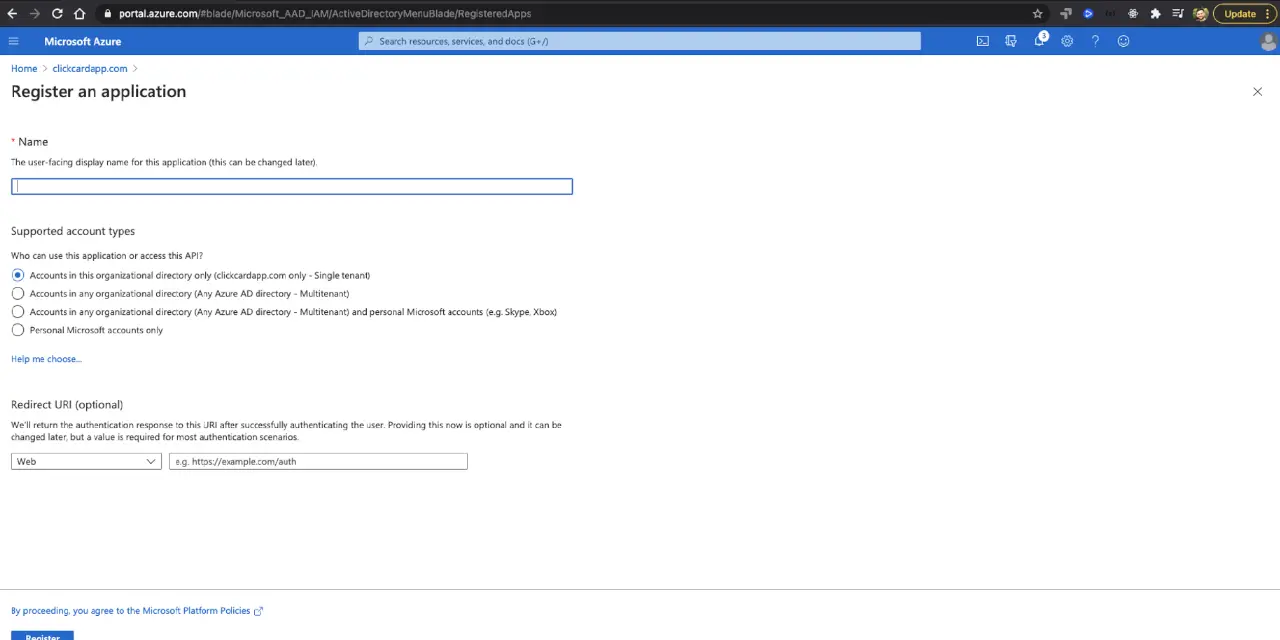
6. API Permissions page, add:
- openid
- profile
- User.Read
- User.Read.All (in case we need access to user profile photo)

- Click "Register" : After entering application registration details, click "Register" button to register the application with Azure.
- Get application information: After registering the application, you will be redirected to the application registration overview page. Write down the following important information:
- Application ID (ClientId): It is a unique identifier for your application in Azure.
- Client Secret: It is a secret key used for application authentication.
- Now copy the application ID and create a client secret, then send both to the email [email protected]: We ask that you also send us a test account IF POSSIBLE so that we can validate the complete flow before releasing it to the company
Ready! You have now registered a new application with Azure.
Remember to use application identification information (Application ID and Client Secret) when integrating your application with Azure services such as the ClickCard application.
Make sure you follow security best practices when handling client secrets and protect them properly.
Additional tips and best practices on Azure
In addition to the step-by-step process for registering an application in Azure, we want to share additional tips and best practices that will facilitate this process and ensure the security of ClickCard data.
By following these guidelines, you'll be well on your way to a smooth integration with the Microsoft cloud platform.
- Keep your app identification information safe:
When registering a new application with Azure, you will receive important identifying information such as the Application ID (ClientId) and Client Secret (Client Secret). It is essential to keep this information safe and secure from unauthorized access.
We recommend storing them in a secure location, using encryption mechanisms, and sharing them only with trusted people involved in the development and integration process.
- Follow security best practices:
Data security is a priority when working with Azure. For this, it is essential to follow security best practices. Some examples include:
- Enable multi-factor authentication for administrator accounts and users with elevated permissions.
- Implement network firewalls to control inbound and outbound traffic.
- Use SSL/TLS certificates to encrypt communication between apps and Azure services.
- Implement strong password policies and comply with security guidelines.
- Regularly review the permissions and access granted:
As your ClickCard application evolves, it's important to regularly review the permissions and access granted to Azure resources. Ensure that only necessary permissions are assigned, avoiding granting excessive privileges that could pose security risks. Additionally, monitor and analyze Azure logs and activity to identify potential anomalies or suspicious activity.
- Take advantage of documentation and support resources:
Microsoft provides extensive documentation and support resources to assist with registering and using Azure. Explore the guides, tutorials, and examples available on the official Azure website, and take advantage of forums and online communities to get your questions answered. Staying up to date with the latest Azure news and features will allow you to optimize your use of the platform and resolve any issues more effectively.
Conclusion
Registering a new application with Azure using ClickCard's application is a crucial step to ensure you take full advantage of the resources offered by Microsoft's cloud platform.
By following the detailed step by step presented in this blogpost, you will be able to overcome difficulties and enjoy the benefits provided by Azure.
When registering the application, you will obtain unique credentials, such as the Application ID (ClientId) and the Client Secret (Client Secret), which guarantee the application's secure authentication and access to essential Azure resources. This integration provides efficient management of your company's contact information, as well as enabling scalability, security, and integration with other Microsoft tools.
By using Azure in conjunction with the ClickCard application, you will have the convenience to create and share impactful digital business cards, boosting your business connections and standing out in the digital market.
Therefore, we encourage you to experience the practicality and benefits of application registration in Azure to optimize the use of the ClickCard application.
By following the steps presented, you will be able to overcome any difficulties and efficiently use Azure to securely store, manage and access your contact information.
ClickCard is here to help you on your journey to creating exceptional digital business cards.
Don't hesitate to take full advantage of Azure's resources as they provide the solid foundation your business needs to succeed.
Register your application on Azure and start exploring all the advantages that this robust platform can offer.
Enhance your business interactions and enjoy an innovative approach to exchanging contact information with ClickCard and Azure.
Don't miss the opportunity to boost your digital presence and leave a lasting impression on your customers and business partners.
"Using ClickCard has transformed the way I network. I can share my information effortlessly, and it is always update and with me on the go."

Download our App
Discover how ClickCard can elevate your professional connections and streamline your networking efforts today!

FAQs
Find answers to your questions about ClickCard and digital business cards below.
ClickCard is a digital business card platform that replaces traditional paper cards. It allows users to create customizable digital business cards that can be shared instantly. This innovative solution enhances networking while being environmentally friendly.
Users can create their digital cards using the ClickCard app. These cards can be shared via NFC, QR codes, links or media. This makes networking seamless and efficient.
Yes, ClickCard offers extensive customization options. Users can add their information, backgrounds, social media links, and branding elements. This ensures that your card reflects your personal or company identity.
ClickCard offers sophisticated analytics to monitor and optimize your card interactions. Users can track how often their card is viewed or saved and even see detailed click counts for each button on their digital business card. Managers can analyze both individual and company-wide performance, tracking key metrics such as QR code scans and NFC taps. They can also see which call-to-actions—phone number, email, contact addition, social media, and more—are most engaging, along with the overall number of leads generated. This comprehensive data empowers businesses to fine-tune their networking and marketing strategies.
Absolutely! ClickCard eliminates the need for paper business cards. By going digital, users contribute to a more sustainable future.
Still have questions?
We're here to help you with any inquiries.




